Repository Organization
Table of contents
Main plugin file
File name
By default, the name of the main file should be the plugin slug. If your plugin needs to use a different filename for backward compatibility, make sure to specify the correct filename in the RoboFile.php file, for the builder.
Please, check the builder docs.
File Header
Please, make sure the file header matches the following standard:
<?php
/**
* Plugin Name: <plugin-name-human-readable>
* Plugin URI: https://publishpress.com/<plugin-slug>/
* Description: <plugin-description>
* Version: <plugin-version>
* Author: PublishPress
* Author URI: https://publishpress.com/
* Text Domain: <plugin-slug>
* Domain Path: /languages
* Min WP Version: <min-wp-version>
* Requires PHP: 5.6.20
* License: GPLv3
*
* Copyright (c) <current-year> PublishPress
*
*
* @package <plugin-slug>
* @author PublishPress
* @copyright Copyright (c) <current-year> PublishPress
* @license GNU General Public License version 3
* @link https://publishpress.com/
*/
If your plugin is a fork of another one, please make sure to mention the original credits and copyright as below:
<?php
/**
* Plugin Name: <plugin-name-human-readable>
* Plugin URI: https://publishpress.com/<plugin-slug>/
* Description: <plugin-description>
* Version: <plugin-version>
* Author: PublishPress
* Author URI: https://publishpress.com/
* Text Domain: <plugin-slug>
* Domain Path: /languages
* Min WP Version: <min-wp-version>
* Requires PHP: 5.6.20
* License: GPLv3
*
* Copyright (c) <current-year> PublishPress
*
* ------------------------------------------------------------------------------
* Based on <the-original-plugin-name>
* Author: <the-original-author>
* Copyright (c) <initial-copyright-year>-<final-copyright-year> <original-author-name>
* ------------------------------------------------------------------------------
*
* @package <plugin-slug>
* @author PublishPress
* @copyright Copyright (c) <initial-copyright-year>-<final-copyright-year> <original-author-name>, modifications Copyright (c) <current-year> PublishPress
* @license GNU General Public License version 3
* @link https://publishpress.com/
*/
Default directory structure
README.md
Github uses this file to display a readme text in the repository. It is very important to have at least the following sections: If needed, update the URL for the contributor guidelines file.
RoboFile.php
readme.txt
.github/
.github/CONTRIBUTING.md
.github/ISSUE_TEMPLATE/release-free-plugin.md
.github/ISSUE_TEMPLATE/release-pro-plugin.md
composer.json
.gitignore
.gitattributes
File used by git to specify attributes to pathnames.
One of the main reason to add this file into the repository is to make sure the files listed there with the attribute export-ignore won’t be added to the archives.
How archives are created?
- By running
git archivecommand. - By clicking on GitHub’s Code > Download ZIP button.
- By clicking on Github’s Releases > Assets > Souce code.
- By requiring the package using composer, if correctly configured for using “preferred-install”: “dist”.
This file is extremely important to reduce the size of archive files and to avoid that test files, scripts or other files that should not be added to production are released into final packages or inside the composer’s vendor directory.
Here is an example of the “WordPress Reviews” library v1.1.18 imported by composer without using the .gitattributes file:
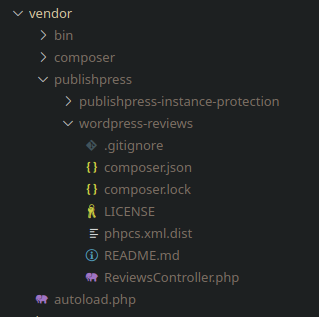
Note that files like .gitignore, phpcs.xml.dist, and others files that are intendended for development only, are included into the production packages.
Now, take a look when we require that library from v1.1.19, introducing the .gitattributes file:
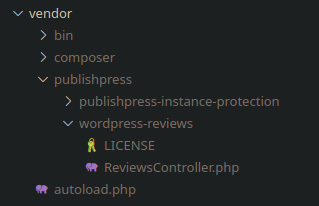
Note that we don’t have those files anymore.
One important detail is that this file seems to be used by composer only when the package is downloaded from packagist.org. If specifying a package for coming directly from the repository, files won’t be filtered.
Documentation of gitattributes file
.distignore
This file is not require, but is useful when using the command wp dist-archive command to create the final distribution archive for WordPress plugins. We don’t use this method right now, but we are keeping it here to document it and check future opportunity to use it.
Documentation for the dist-archive command