Interface
Table of contents
This is the documentation for the UI Elements in PublishPress plugins.
Buttons
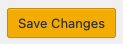
The primary button in PublishPress plugins uses button button-primary classes along with CSS to override the default style from primary button from WordPress core.
Input type submit:
<input type="submit" class="button button-primary" value="Primary button">
Button:
<button class="button button-primary">Primary button</button>
Link:
<a href="#" class="button button-primary">Primary button</a>
Horizontal Tabs
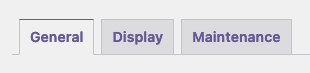
The HTML structure for horizontal tabs is as follows along with Javascript and CSS to override the default style from tabs from WordPress core.
<ul class="nav-tab-wrapper">
<li class="nav-tab nav-tab-active">
<a href="#pp-tab-1">Tab 1</a>
</li>
<li class="nav-tab">
<a href="#pp-tab-2">Tab 2</a>
</li>
<li class="nav-tab">
<a href="#pp-tab-3">Tab 3</a>
</li>
</ul>
<div id="pp-tab-1">
First tab content
</div>
<div id="pp-tab-2" style="display:none;">
Second tab content
</div>
<div id="pp-tab-3" style="display:none;">
Third tab content
</div>
Vertical Tabs
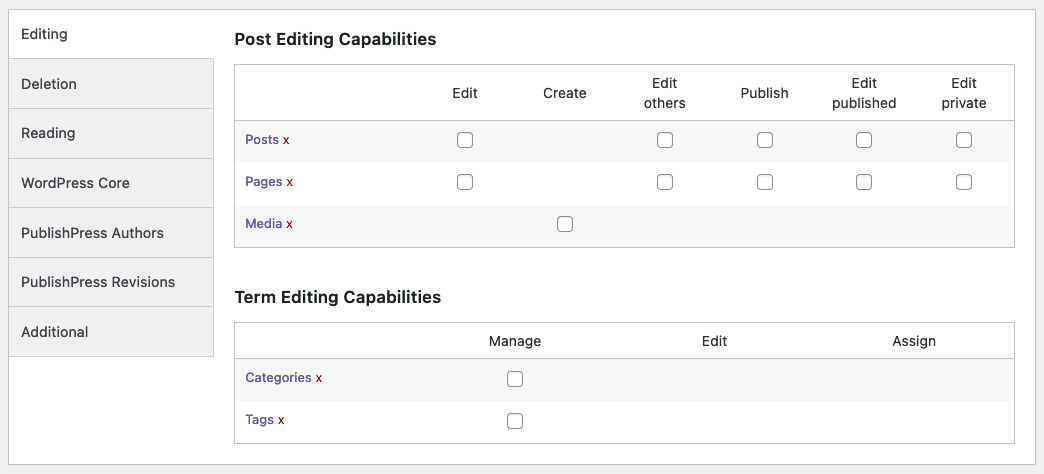
The HTML structure for vertical tabs is as follows along with Javascript and CSS. Let’s take PublishPress Capabilities main screen as example.
<div class="postbox">
<div class="pp-tabs">
<ul>
<li data-content="pp-tab-1" class="pp-tab-active">Tab 1</li>
<li data-content="pp-tab-2">Tab 2</li>
<li data-content="pp-tab-3">Tab 3</li>
</ul>
</div>
<div class="pp-content">
<div id="pp-tab-1">
First tab content
</div>
<div id="pp-tab-2" style="display:none;">
Second tab content
</div>
<div id="pp-tab-3" style="display:none;">
Third tab content
</div>
</div>
Settings
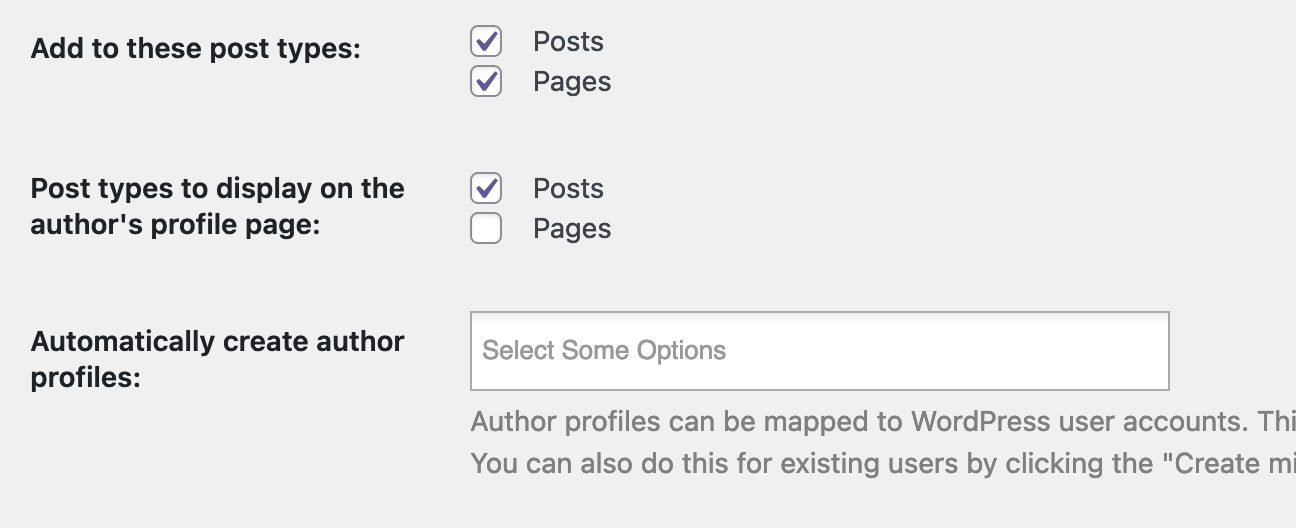
The HTML structure for settings is as follows. One table row for each setting. Usually Settings are inside Horizontal Tabs content.
<table class="form-table">
<tr>
<th scope="row">
Label
</th>
<td>
<input> Optional setting purpose
<p class="description">Optional description</p>
</td>
</tr>
<tr>
<th scope="row">
Label
</th>
<td>
<input> Optional setting purpose
<p class="description">Optional description</p>
</td>
</tr>
</table>